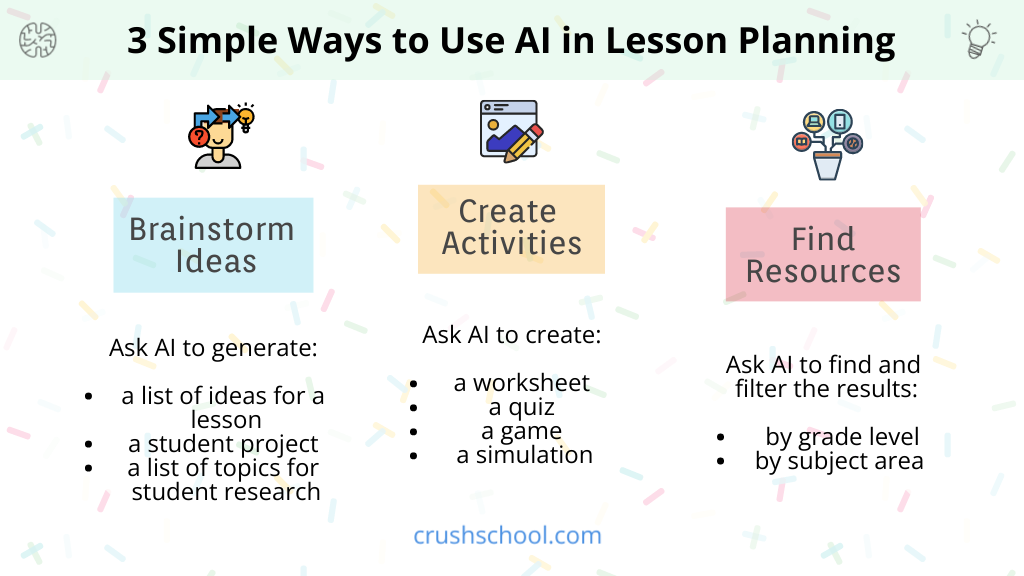AI for Teachers: 3 Simple Ways to Use Artificial Intelligence in Lesson Planning
The Artificial Intelligence driven transformation of education can be scary if we consider the possibility of us teachers being replaced by machines. It’s one thing watching RoboCop patrol the hood and keep crime in check, but it’s quite another to envision a RoboTeacher leading a class of young humans in their quest for self-betterment, or better yet, self-preservation.
My mama always said “you have to know the language of your enemy” whenever I’d complain about being forced to study Russian in elementary school. I still don’t know Russian, at least not well enough to put Putin in his place, but I think the lesson my mother was trying to convey was that I’d be better prepared to survive and thrive in an uncertain world if I learn and adapt to the conditions this ever-changing world presents.
And while I don’t believe a thinking computer system will replace me anytime soon, the fact that AI is rapidly transforming many industries, education included, gives me a pause and I can’t help but reflect on how I and others who ply the teaching trade might learn and adapt not just to it, but it, in the pursuit of education for all.
And so my journey of leveraging AI to enhance my teaching and my students’ learning has begun. As I learn, I adopt, and I share. Below are a few things I’ve discovered thus far.
Getting Started with AI-Aided Lesson Planning
Start small. Identify your specific needs. What are your biggest challenges with lesson planning? What could AI help you with?
Next, experiment with different AI tools. There are a variety of AI tools available, each with its own strengths and weaknesses. I recommend experimenting with Google’s Bard and OpenAI’s ChatGPT. Just type in a prompt and see what the chatbot does. Ask for a lesson plan on Amelia Earhart. Then, make the prompt more specific. Then, specify some more, ask for examples, and see what happens.
Don't rely on AI entirely. AI can be a valuable tool, but it is important to remember that it is not a replacement for teacher judgment. Use AI to generate ideas and suggestions, but use your own expertise to create and implement lesson plans that are best suited for your students.
Easier and Enhanced Lesson Planning
AI-powered tools can save teachers time by creating engaging, differentiated lessons in seconds. Here are some specific examples of how AI can be used to enhance lesson planning:
Brainstorming ideas: AI can help teachers come up with new and innovative ideas for their lessons. Ask Bard or ChatGPT to generate a list of ideas for a lesson or a student project or a list of topics for student research. AI can also help refine and develop these ideas based on additional prompts you put in.
Finding resources: AI can help teachers find high-quality resources for their lessons. Search the web for resources on a specific topic, and ask the AI to filter the results to find resources that are appropriate for your grade level and subject area. The trick is to include this information in the prompt.
Creating activities: AI can help teachers create interactive activities for their lessons. Ask the AI to create a worksheet, a quiz, a game, or a simulation and see what happens. Even if the product is a little rough around the edges, it will give you something you can use after a little polishing.
So What?
Artificial Intelligence can save teachers hours of time by automating the process of creating lesson plans. AI can take into account the teacher's subject area, grade level, and learning objectives to generate comprehensive and engaging lesson plans. As AI continues to develop, so will more innovative ways to use it to enhance lesson planning.
If you found this post helpful, sign up for my Teaching Tips, Resources, & Ideas Newsletter to get the next article when it drops. It’s totally free.
BOOKS & TOOLS
- September 2025 2
- August 2025 5
- July 2025 4
- June 2025 2
- August 2024 2
- July 2024 2
- June 2024 1
- October 2023 1
- September 2023 3
- August 2023 6
- July 2023 6
- July 2022 2
- June 2022 1
- November 2020 3
- October 2020 3
- April 2020 1
- March 2020 5
- July 2019 1
- June 2019 1
- April 2019 1
- January 2019 1
- November 2018 3
- October 2018 2
- September 2018 1
- August 2018 8
- July 2018 11
- June 2018 4
- May 2018 5
- April 2018 2
- March 2018 4
- February 2018 5
- January 2018 3
- December 2017 1
- November 2017 5
- October 2017 7
- September 2017 6
- August 2017 5
- July 2017 3
- June 2017 10
- May 2017 7
- April 2017 7
- March 2017 15
- February 2017 12
- January 2017 13
- December 2016 15
- November 2016 8
- October 2016 7
- September 2016 12
- August 2016 14
- July 2016 10
- June 2016 13
- May 2016 10
- April 2016 8
- March 2016 5
- February 2016 7
- January 2016 6
- December 2015 5
- November 2015 8
- October 2015 2