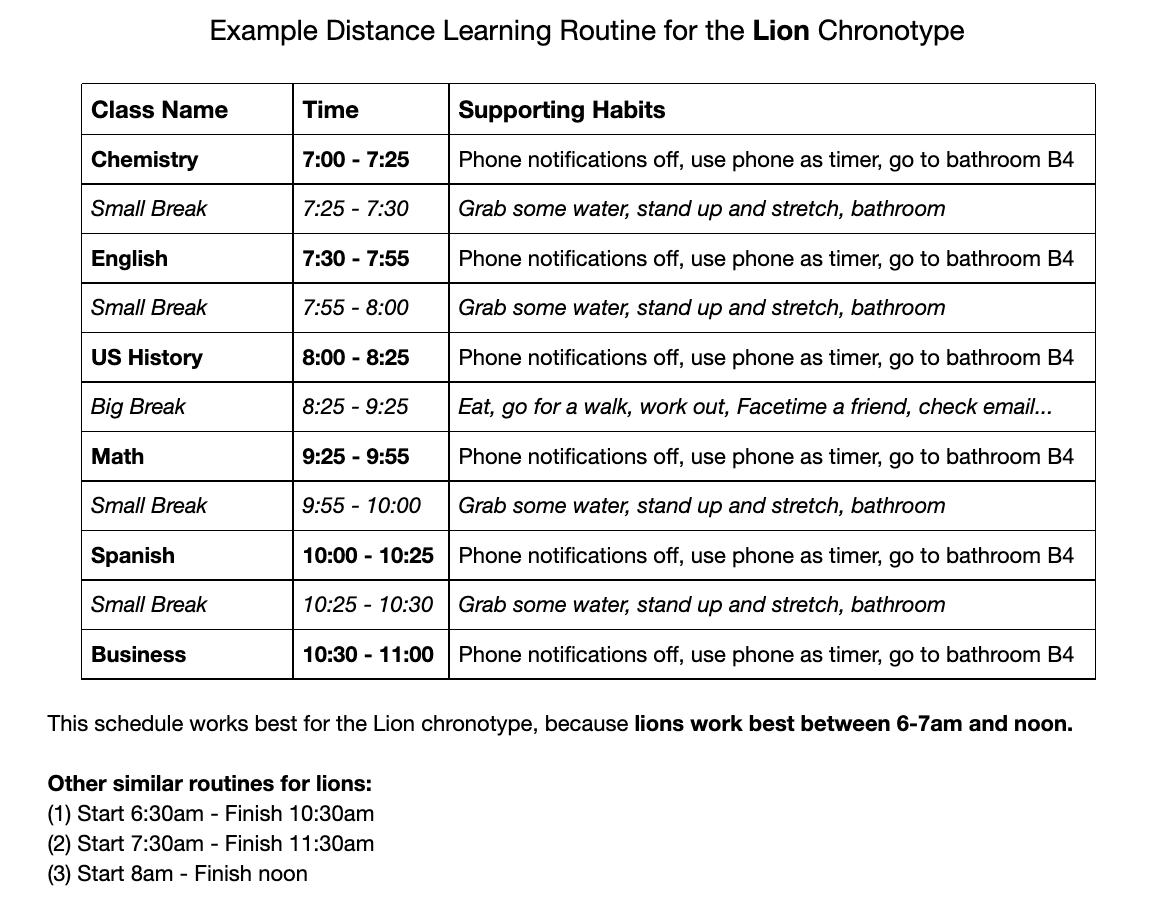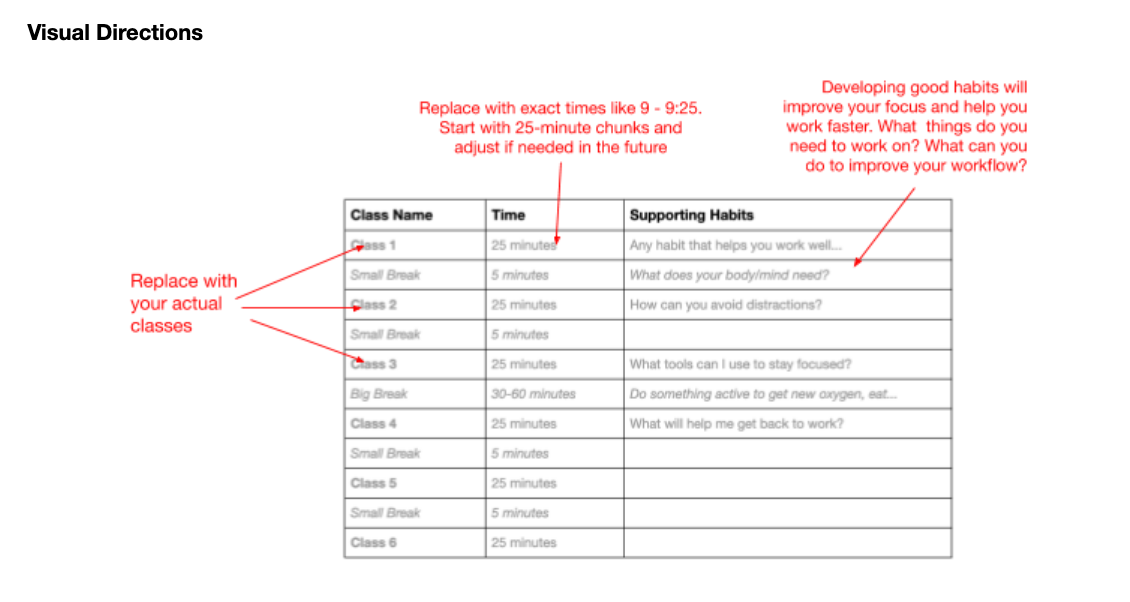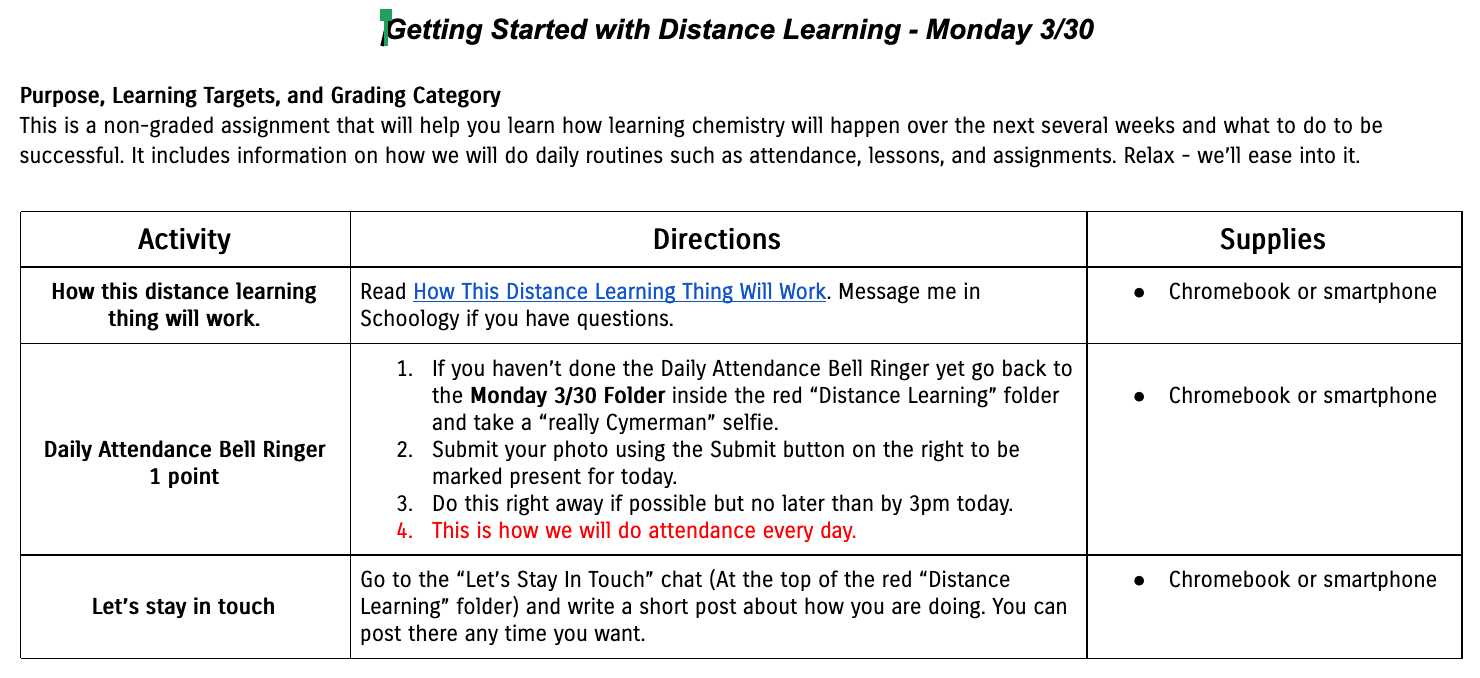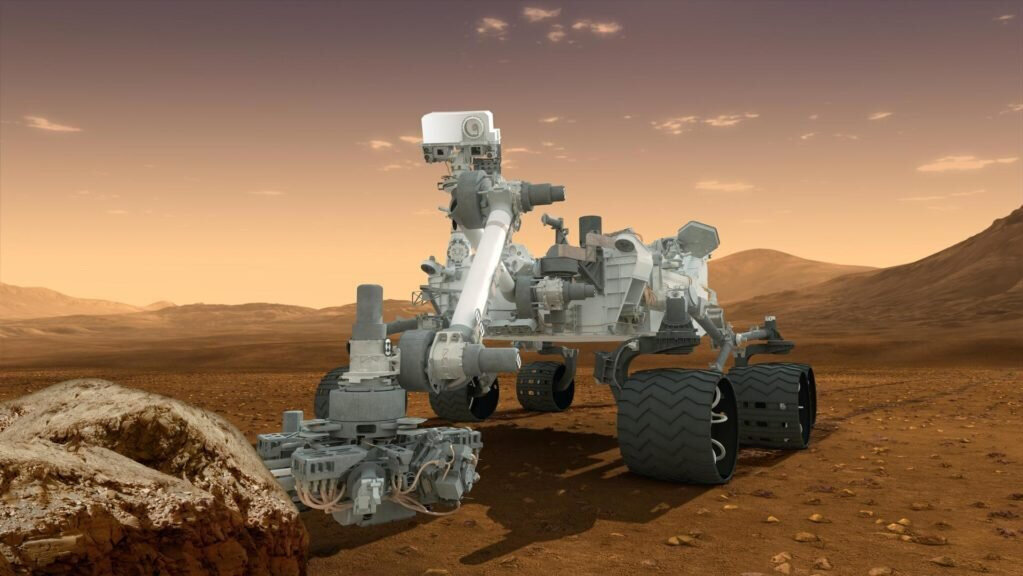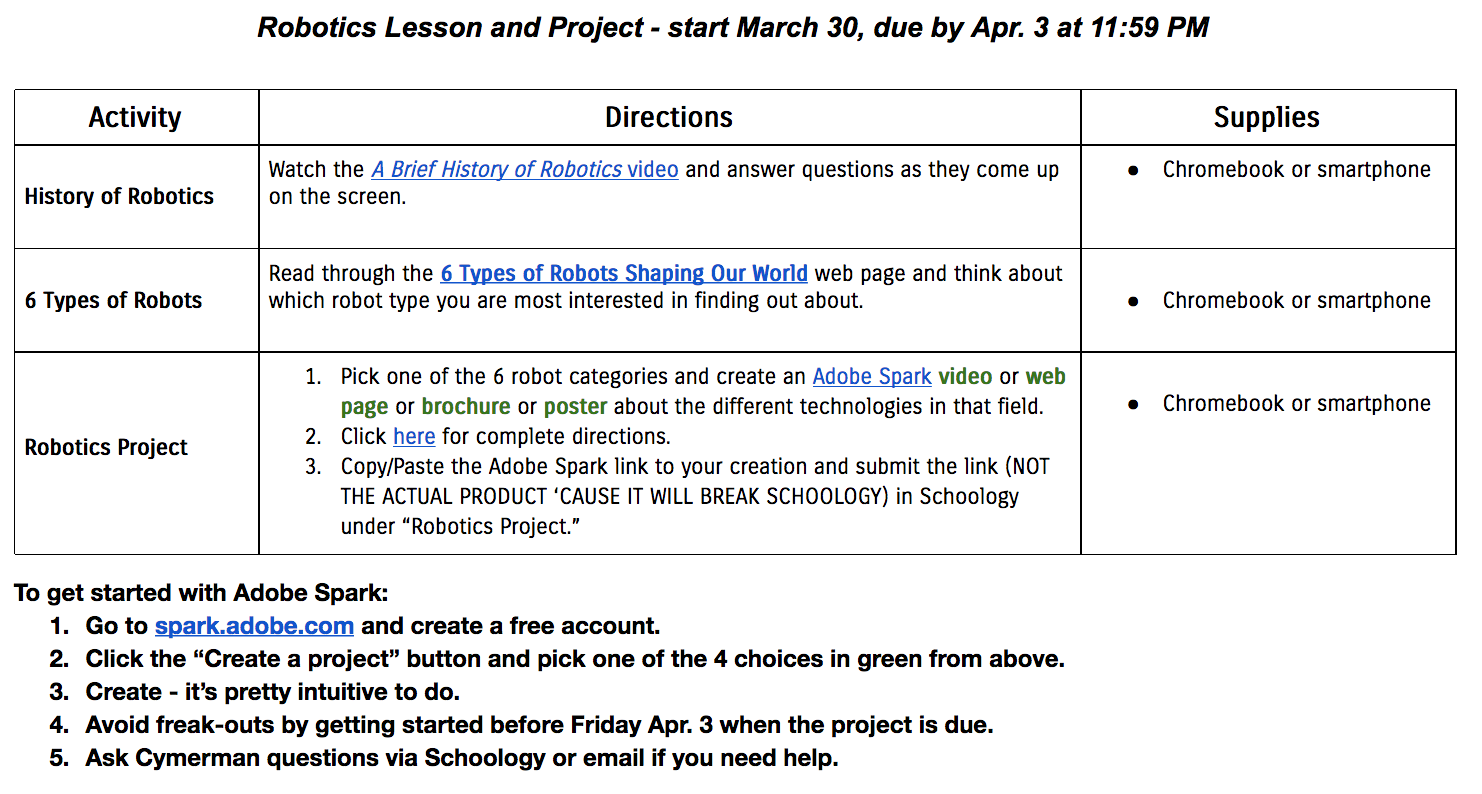Distance Learning: Helping Students Set Up a Daily Routine
This is my fifth post on Distance Learning. You can check out the other three by searching for “Distance Learning” in the search bar on the right. All posts are intended to help make the transition from traditional to completely-online learning easier. Please use the comment section at the bottom to share helpful ideas, tools, and techniques you use.
I wasn’t gonna do this…
But then this happened:
“The transition to isolation is weird. I think I’m finally getting the hang of things and having a routine, but it is hard having the motivation to do homework.”
She’s a really good student. It looks like she’s adjusting well. She’s figuring this distance learning thing out. But it got me thinking…
How many students are having a really hard time with this transition?
and,
What else can I do to help?
The first question is important to ask but the answer doesn’t really matter because one is enough. But of course there are many students at all levels who don’t have it figured out. Some don’t know how to begin. Yeah, they’re calling it coronacation, hiding their true feelings. Deep inside not panic but no picnic, they are stressing.
Their normal is going from class to class and following their teachers’ lead. In the new distance learning world of school, teachers can leave it up to parents to help kids with this transition and many parents will do well. I just think that in this case the teacher’s responsibility to “give students the right tools for the job” extends beyond the bricks and now-locked doors of schools.
We should help.
First, we can help with the transition by easing into distance learning.
Second, we can help our students set up a daily distance learning routine.
Below is what my lesson plan for this looks like. Click on the image if you’d like a copy. The rationale and descriptions follow.
Chronotypes
Michael J. Breus, or the “sleep doctor,” identifies four animals: Bear, Dolphin, Lion, and Wolf to separate individuals into four categories determined by how our biology and the time of day influences our focus and productivity. These categories are called chronotypes. According to Dr. Breus, identifying the chronotype helps a person identify the optimal time or times for his or her brain to focus and execute.
When writing my lesson plan, I summarized Dr. Breus’ findings in 328 words in a teen-friendly What Chronotype Are You? article (copy and use if you wish). This short reading activity will help students identify their chronotypes which will later help them set up routines that best fit their lifestyles and biology.
Optimal Time
When a student identifies her chronotype she begins to understand her internal clock. This allows her to strategically pick the optimal times for her to work on school assignments. The Daily Routine for Learning from Home activity I designed shows students examples of routines for different chronotypes. Here’s one:
Example Distance Learning Routine for the Lion Chronotype
The examples are followed by a blank Distance Learning Routine Table students can fill out based on their chronotypes. Notice that I included alternative schedules at the bottom and a third column for students to consider work habits that will support their productivity.
Supporting Habits
Having the routine written down is an important first step. Next comes the follow through - the actual doing of the routine. I am certain students can set up great routines and have smashing intentions on following them but if they do not plan for maintaining focus and avoiding distractions they will lose focus and get distracted.
Enter supporting habits. This might be the most important column in the table because it implores students to consider habits that will help them get stuff done.
If you teach or parent or anything really you know the smartphone is both the most sophisticated learning and access to everything weapon and one of mass distraction. We need to teach students (and remind ourselves at times) to plan for using it the right way at the right time. It’s okay to use the phone to check you social during the five-minute break but if you keeping doing it during a scheduled work session? Well… Shit just got put off… It’ll get done but it’ll be a minute…
Truthfully, I’m addicted to my phone and I’m 42. Teens are like something-teen which means even their will power is willfully contrary. But maybe, just maybe, if they choose the good habits themselves (we might suggest, but they must pick) they will follow through. That’s the hope at least.
Visual Directions for Creating a Distance Learning Routine
Flexibility
I like things being done a certain way. Don’t you? So do our students. Chances are all of us like things done a certain different from each other way. We like things done our way because they are convenient for us. But what’s convenient for us may be inconvenient for our students and the goal of education is not teacher convenience. It’s student learning and students learn best at different times of the day. Their life situation may require they learn during less kosher hours of the day. Distance learning is gifting us with the chance to let them. And does when they learn really matter if they do in fact learn?
Distance learning requires flexibility not rigidity. The sudden transition from traditional to online schooling created numerous inconveniences for teachers and students alike so its important to adjust in a way that invokes the least stress. This involves flexibility with due dates and adjusting how and when you grade summative work.
It’ll all work out for the best if we’re flexible. If a student chooses to get his school stuff done mid-day let’s let him. If another chooses to stay up and grind at night why can’t she? The only question that matters is: Is she learning?
Does it matter when?
Key Points
Chronotypes help in figuring out a person’s optimal time to be productive.
Routines mean jack if not supported with good work habits.
Rigidity wins battles, flexibility wins wars. Coronavirus? It’s a war.
If you enjoyed this post or found it helpful consider signing up for my newsletter below.
Hi! I'm Oskar. I teach, write, and speak to make learning better.
BOOKS
- August 2024 2
- July 2024 2
- June 2024 1
- October 2023 1
- September 2023 3
- August 2023 6
- July 2023 6
- July 2022 2
- June 2022 1
- November 2020 3
- October 2020 3
- April 2020 1
- March 2020 5
- July 2019 1
- June 2019 1
- April 2019 1
- January 2019 1
- November 2018 3
- October 2018 2
- September 2018 1
- August 2018 8
- July 2018 11
- June 2018 4
- May 2018 5
- April 2018 2
- March 2018 4
- February 2018 5
- January 2018 3
- December 2017 1
- November 2017 5
- October 2017 7
- September 2017 6
- August 2017 5
- July 2017 3
- June 2017 10
- May 2017 7
- April 2017 7
- March 2017 15
- February 2017 12
- January 2017 13
- December 2016 15
- November 2016 8
- October 2016 7
- September 2016 12
- August 2016 14
- July 2016 10
- June 2016 13
- May 2016 10
- April 2016 8
- March 2016 5
- February 2016 7
- January 2016 6
- December 2015 5
- November 2015 8
- October 2015 2