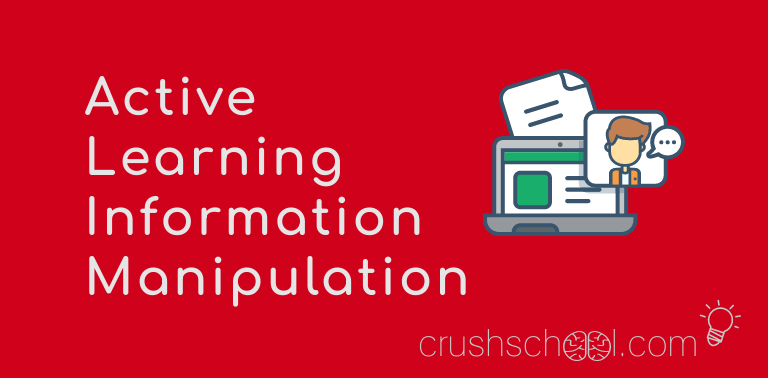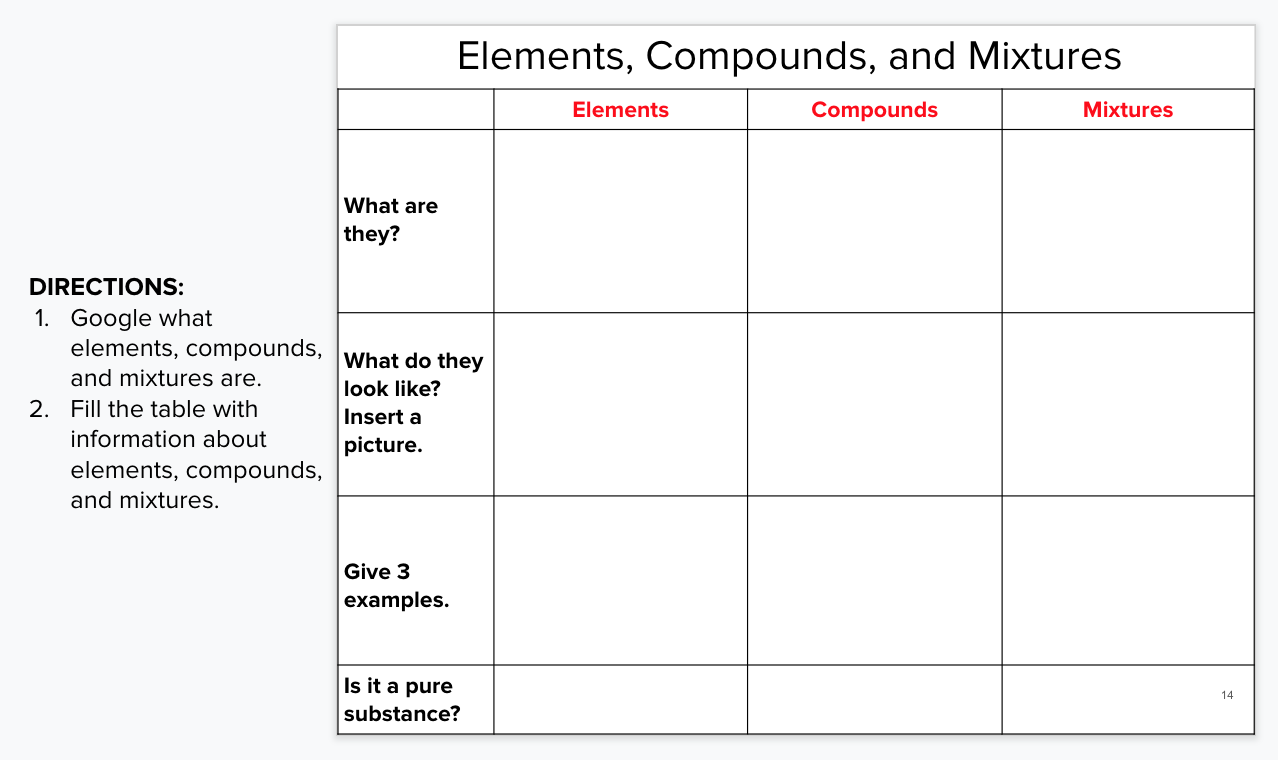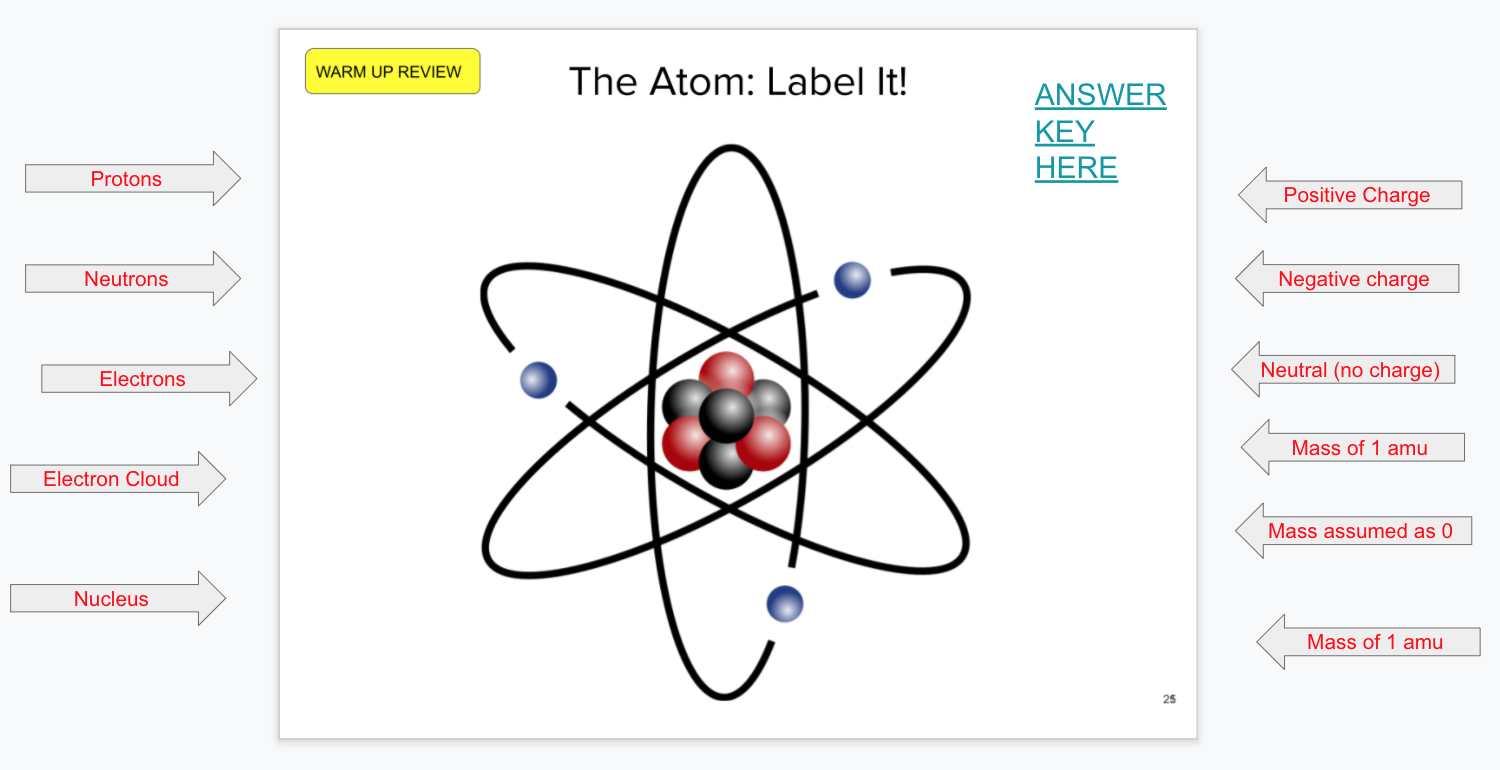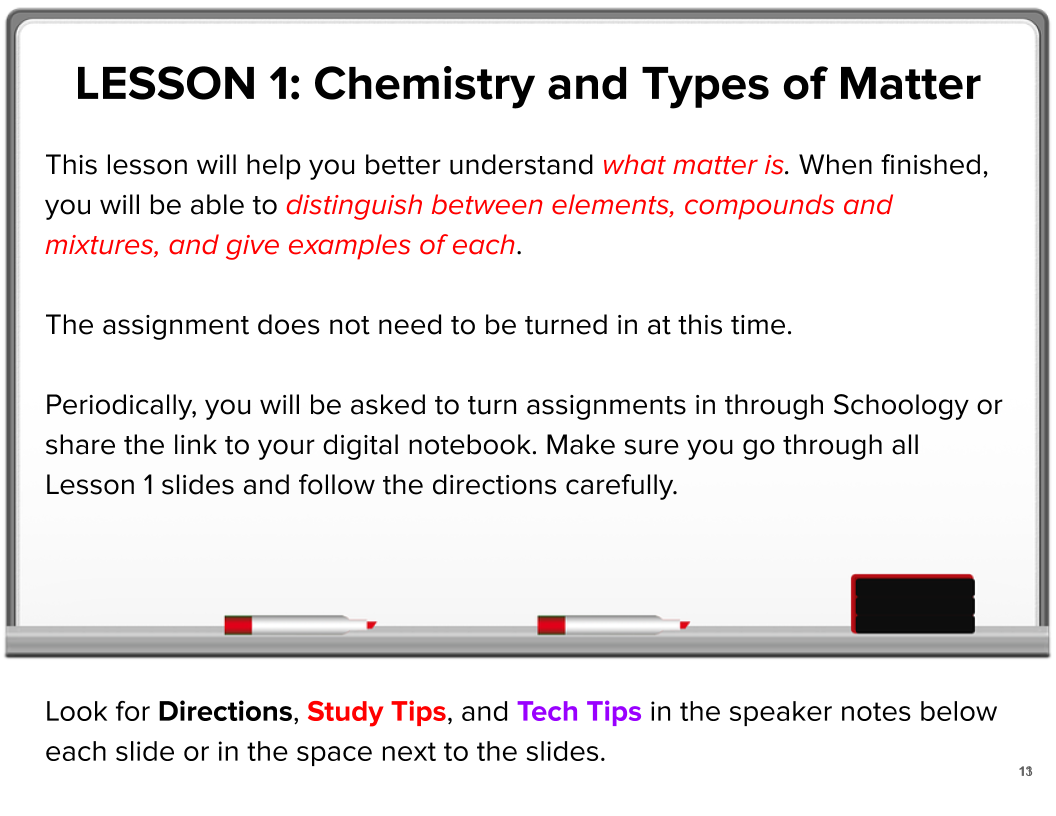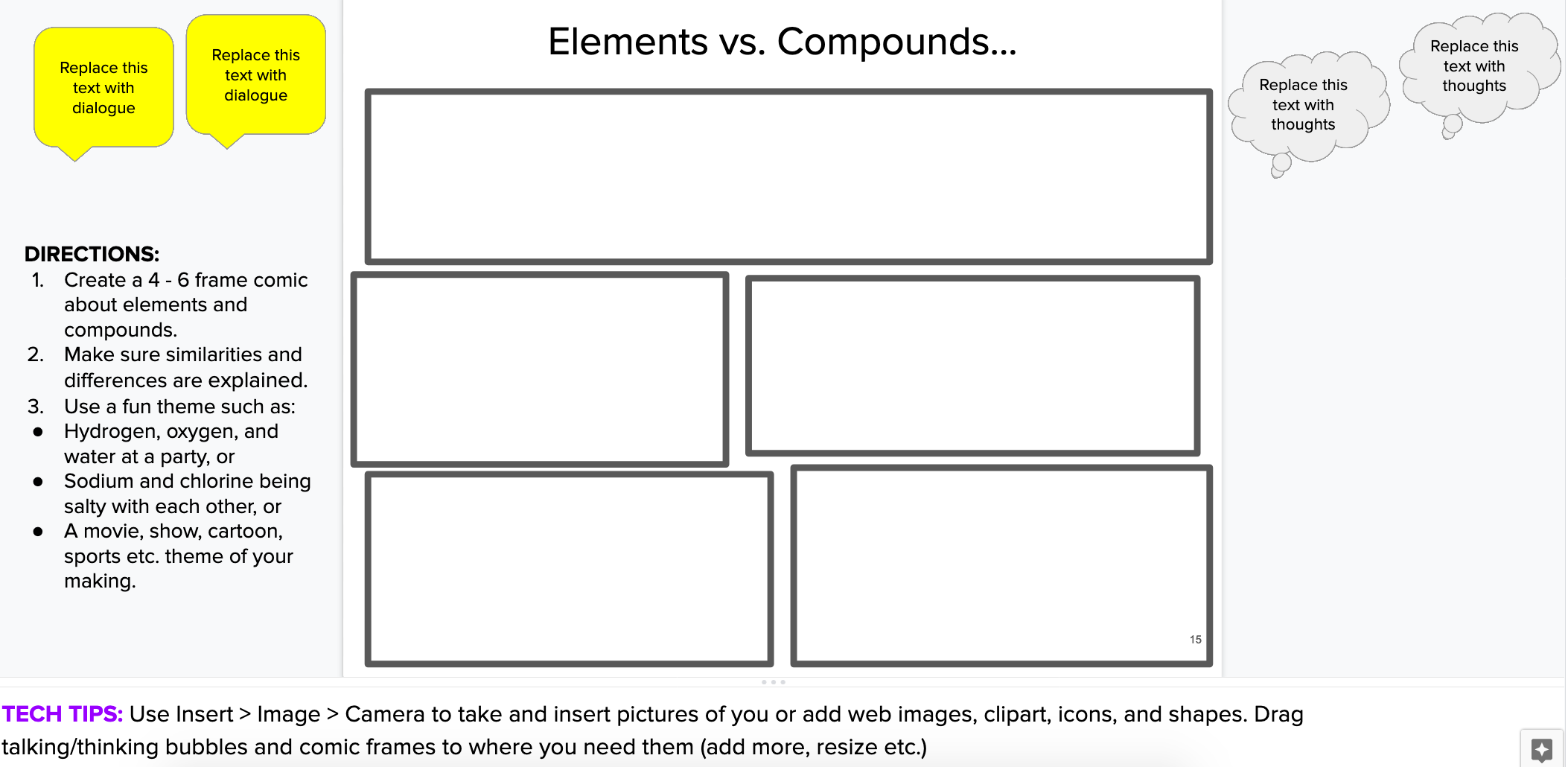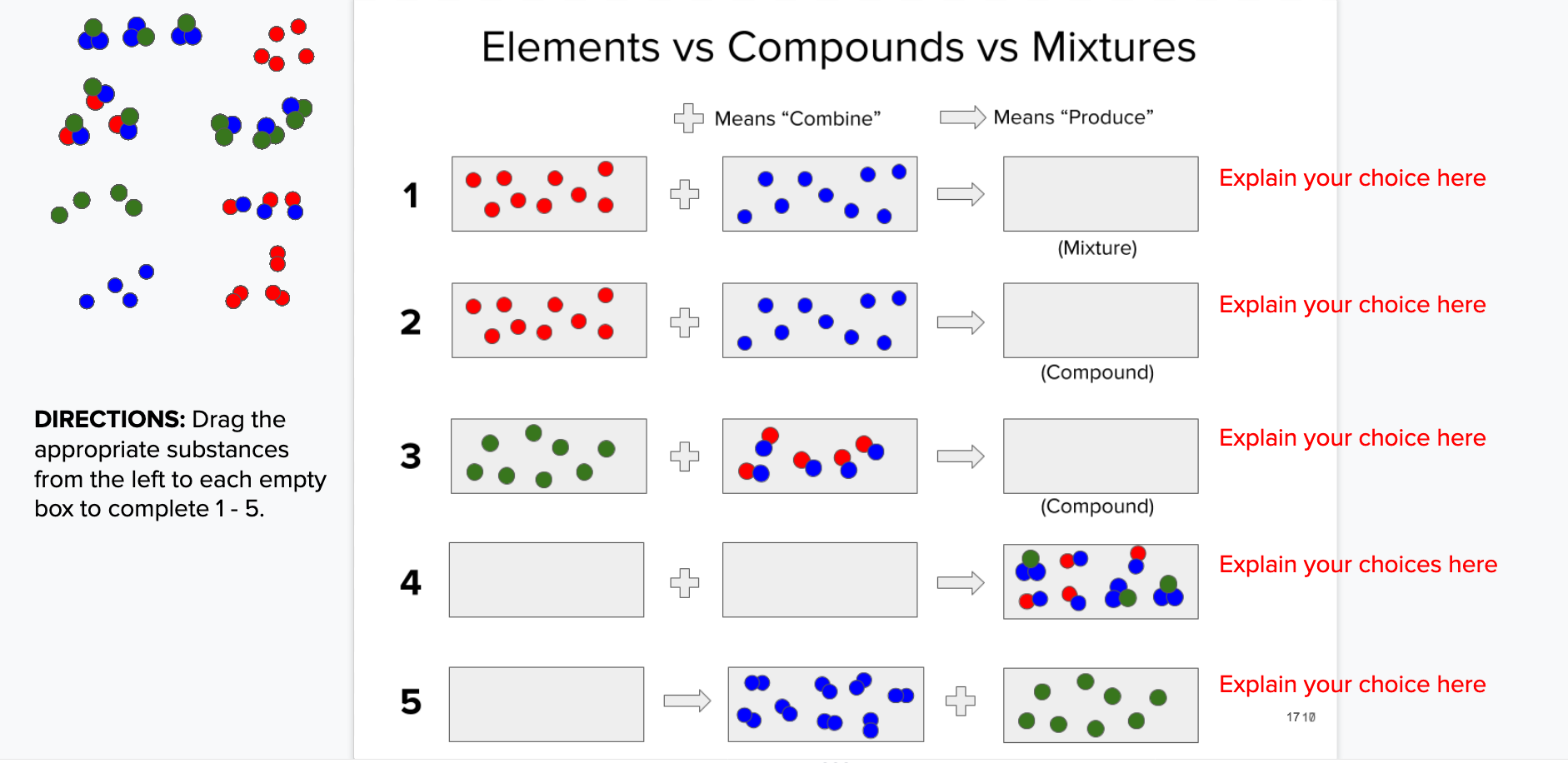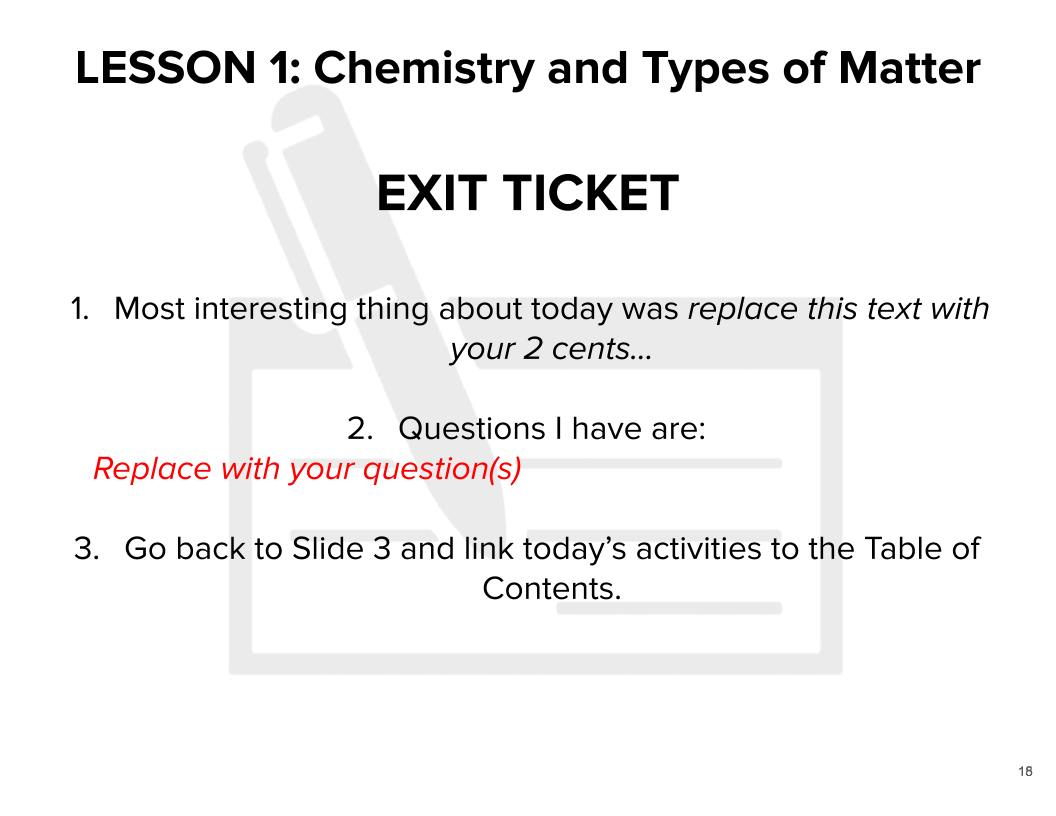Active Learning: Manipulation of Information
In the previous post I proposed the ultimate goal of any lesson should be to create activities that promote understanding and increase memory of the topics studied. Then I showed how we can create effective, interactive, digital lessons.
Active learning, or processing of concepts and practice of problem-solving and other skills when they are being introduced (as opposed to after they are taught), increases understanding and recall because students are compelled to think at a higher level.
In this post, I share how to create digital activities that allow students to learn actively and think more deeply by manipulating educational content.
More Active Learning, More Processing
While some teachers make lectures interesting and make room for audience interaction, the main objective of lectures is to provide learners with information. This limits how much each student is allowed to interact with the teacher, other peers, and the material itself. Even when the teacher asks questions during the lecture most students end up listening to someone else processing out loud.
Creating classroom activities that allow students to process the content presented is important for recall and comprehension. But it’s difficult to incorporate more than one follow up activity into lessons that start out with a lecture. There’s simply too little time. Answering questions related to the lecture is not enough. It’s too passive. We must look for ways to give our learners the opportunity to learn more actively.
Getting Started With More Active Learning
A few years ago, I replaced all my lectures with lessons that start with an introductory activity (brief direct instruction or an instructional video or a choice between the two) followed by two to three short application activities. I decreased the amount of content and focused on giving students several ways of processing one to two main concepts during class.
Doing so rejuvenated my teaching. Being able to dive deeper into one concept and not worrying about time relieved the stress. Frequent daily interaction with individual students and small groups as I walked around and helped them learn was fun. The power dynamic changed. It was no longer me telling them what to learn.
Rather, I set a learning path for students to follow each day, showed them the starting point, and provided them with multiple resources to reach comprehension. I was still the number one resource, especially for some students, but now many students could choose whether they needed my help or not, and in many cases they did very well without me once I gave them a few initial instructions.
Many students can become self-directed quickly when given the opportunity. This can set them on an educational path of not only “owning their learning,” but figuring out how to learn efficiently as well.
Any teacher can try this. Take just one lecture and replace it with perhaps 10 minutes of instruction followed by 3 short application activities. Once you become comfortable with this format, create a lesson in which you just explain where students need to go to get the information and set them loose on 3 or 4 activities.
Students do not need to know everything about the topic upfront. They can discover and learn to apply at the same time. This is how the homo sapiens have done it for millennia before and after we started writing on cave walls and stone tablets. This is how students do it outside of school when pursuing their passions. Trial and error. Failure and learning from failure. They apply what they are learning almost immediately. Why not leverage this naturally-evolved best practice every day in schools?
Active Learning in the Whole-Class and Small-Group Formats
There are of course students who like lecture and drill and kill learning, but while those activities tend to be passive, these students find a way to learn actively and understand more profoundly when they ask questions, answer teacher questions, and readily participate in small group or whole class discussions.
Unfortunately, many learners, for various reasons, shy away from such participation even when placed in small groups as these tend to be dominated by one or two pupils. So while we need to continue with collaborative work that promotes content comprehension, skill-building, and social-emotional learning, teachers must also look to create classroom activities that enable all students to participate fully and equally. These types of activities allow students to manipulate educational content.
Digital Manipulation of Information
Manipulation of content in thoughtful ways promotes higher level of processing. In such activities, teachers take a step back, provide support, and challenge students to problem-solve as they interact with the content, draw their own conclusions, and ultimately learn.
Discussion protocols such as Think-Pair-and-Share, drawing pictures, diagrams, and concept maps, building models, summarizing notes, philosophical chairs, or fishbowl activities are all great classroom activities but are not always practical in the digital format necessitated by distance- or hybrid-learning. For example, while drawings and written activities can be digitized, Think-Pair-and-Share is hard to do even in synchronous settings.
But while only some traditional activities work online, the digital format affords many ways of creating interactive and engaging activities. The rest of this article’s focus is on these. Below are three examples I use with descriptions and download links you can use to copy and modify to fit your needs.
Google It! Active Learning Activity
At first glance, the Google It! activity may look basic - Google the stuff and fill out the table with information. How is that different from filling out a packet? Let’s take a closer look.
First, students are not watching the teacher present on Elements, Compounds, and Mixtures. They are not copying from their notes or textbooks into the table. They are asked to go online and find the information for themselves. This is akin to a caveman interacting with his world and learning concepts and skills that allow him to not just survive but to control his environment.
Our students are far from being cave people but they will need transferrable skills they can apply in life and on the job. When “Googling It!,” they are learning to find and curate information. They might encounter some wrong or biased information, but that just adds to not diminishes the learning experience. I believe that it is increasingly our job as teachers to not just teach content but to help our students navigate the world of today and learn skills they can use to better influence their personal and professional outcomes.
Second, the very process of looking and curating online information aids memory because student brains are exposed to the information many times and in many ways. They read and process the information to understand it. They paraphrase it in their own words. They are asked to find and manipulate visuals for each concept. They have to elaborate by finding and picking examples of each concept and identifying another characteristic (pure substance or not).
This is different than using a textbook that conveniently puts everything together and allows students easy access but promotes mindless data entry.
Third, nothing prevents the teacher from following up and discussing the topics after students discovered their own answers. In fact, it’s advisable to meet in person or virtually to make sure students can correct errors and teachers can address misconceptions. That’s more active learning! Making and correcting of mistakes is a powerful way to learn because we tend to remember mistakes as they evoke emotions and reflection.
This activity works well in a traditional setting (though you have to waste paper on printed copies) as long as students are not given the answers upfront but asked to seek them on their own while the teacher facilitates. I happen to use it in Google Slides as part of the Digital Interactive Chemistry Notebook I created but it is easily applicable to any subject, so grab a copy by clicking on the image above if you’d like to try it.
Label It! Active Learning Activity
The Label It! activity works best in digital formats. I use the specific one below as a digital notebook warm-up review activity the day after the students watched an interactive EdPuzzle video, took notes from it, drew a model of the atom, and recorded a Flipgrid video explaining what the atom looks like using their model.
The arrows with labels are outside of the slide so students can drag them onto the slide to point to the correct parts of the atom they represent. Students are also asked to rotate the arrows to keep them from crowding one area of the slide. My main goal is to provide retrieval practice and teach the chunking strategy with this activity, which involves grouping concepts into chunks of similar logically-connected information. Students first complete it on their own. Then, I pull up the key so they can check their answers and I explain how they can combine 11 pieces of information into 2 brain chunks.
The Label It! activity can be used as review or as a prior knowledge activity. You can even make it into a guessing-game and ask students to try to guess where the parts of something they have not yet been exposed to go and then show them the answer key so they can see how many they guessed correctly. That last one is probably the best for learning but I’ll have to try it first as I only thought it up now.
Drag, Drop, and Describe Activities
Drag, Drop, and Describe activities can be created using a platform such as Google Slides. The idea is for students to move objects to build something and then to describe the rationale behind it or explain it in their own words.
This type of digital activity works best for previously learned concepts and to practice problem-solving. The one below promotes higher level thinking about elements, compounds, and mixtures all the while being very visual.
First, the student must figure out what the substances given in each box are. Then, she must decide what they form (or break down into, which is a twist many students miss on the last one) based on the description underneath the empty “product” box. Finally, they have to explain the rationale behind their creation.
Combining problem-solving and content learning in this way can be very powerful in learning if done right. Follow up with an explanation is a must to make sure all students can ask questions, get feedback, understand, and level up their critical thinking.
From Manipulation of Info to Creation of Content
The VARK learning styles theory has been debunked as a myth a while ago but evolutionary adaptation and current science agree that multisensory learning increases student achievement and should be used as much as possible. The activities that allow students to not just read and write, but also to use visuals and manipulate objects in the real or virtual worlds lead to increased neuronal interaction in the brain improving memory and understanding.
So does creation of educational content, but that’s next week’s post. Till then…
Key Points
Active learning increases higher order thinking in students. They like it more too.
Manipulating digital content can lead to better memory and understanding of concepts because these tasks require students to process concepts multiple times, in multiple ways, and using multiple senses.
References:
Dolan, E. L., & Collins, J. P. (2015). We must teach more effectively: here are four ways to get started. Molecular biology of the cell, 26(12), 2151–2155.
Richmond, A. S., & Hagan, L. K. (2011). Promoting Higher Level Thinking in Psychology: Is Active Learning the Answer? Teaching of Psychology, 38(2), 102–105.
If you enjoyed this post or found it helpful consider signing up for my newsletter below.
Hi! I'm Oskar.
I teach, write, and create to make teaching easier and learning simpler.
BOOKS
- December 2025 1
- September 2025 2
- August 2025 5
- July 2025 4
- June 2025 2
- August 2024 2
- July 2024 2
- June 2024 1
- October 2023 1
- September 2023 3
- August 2023 6
- July 2023 6
- July 2022 2
- June 2022 1
- November 2020 3
- October 2020 3
- April 2020 1
- March 2020 5
- July 2019 1
- June 2019 1
- April 2019 1
- January 2019 1
- November 2018 3
- October 2018 2
- September 2018 1
- August 2018 8
- July 2018 11
- June 2018 4
- May 2018 5
- April 2018 2
- March 2018 4
- February 2018 5
- January 2018 3
- December 2017 1
- November 2017 5
- October 2017 7
- September 2017 6
- August 2017 5
- July 2017 3
- June 2017 10
- May 2017 7
- April 2017 7
- March 2017 15
- February 2017 12
- January 2017 13
- December 2016 15
- November 2016 8
- October 2016 7
- September 2016 12
- August 2016 14
- July 2016 10
- June 2016 13
- May 2016 10
- April 2016 8
- March 2016 5
- February 2016 7
- January 2016 6
- December 2015 5
- November 2015 8
- October 2015 2