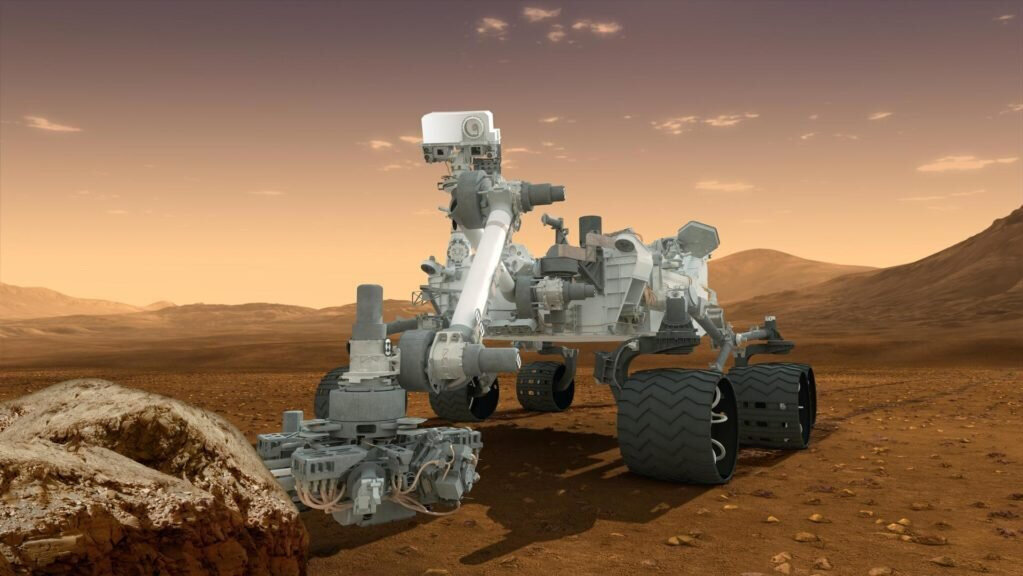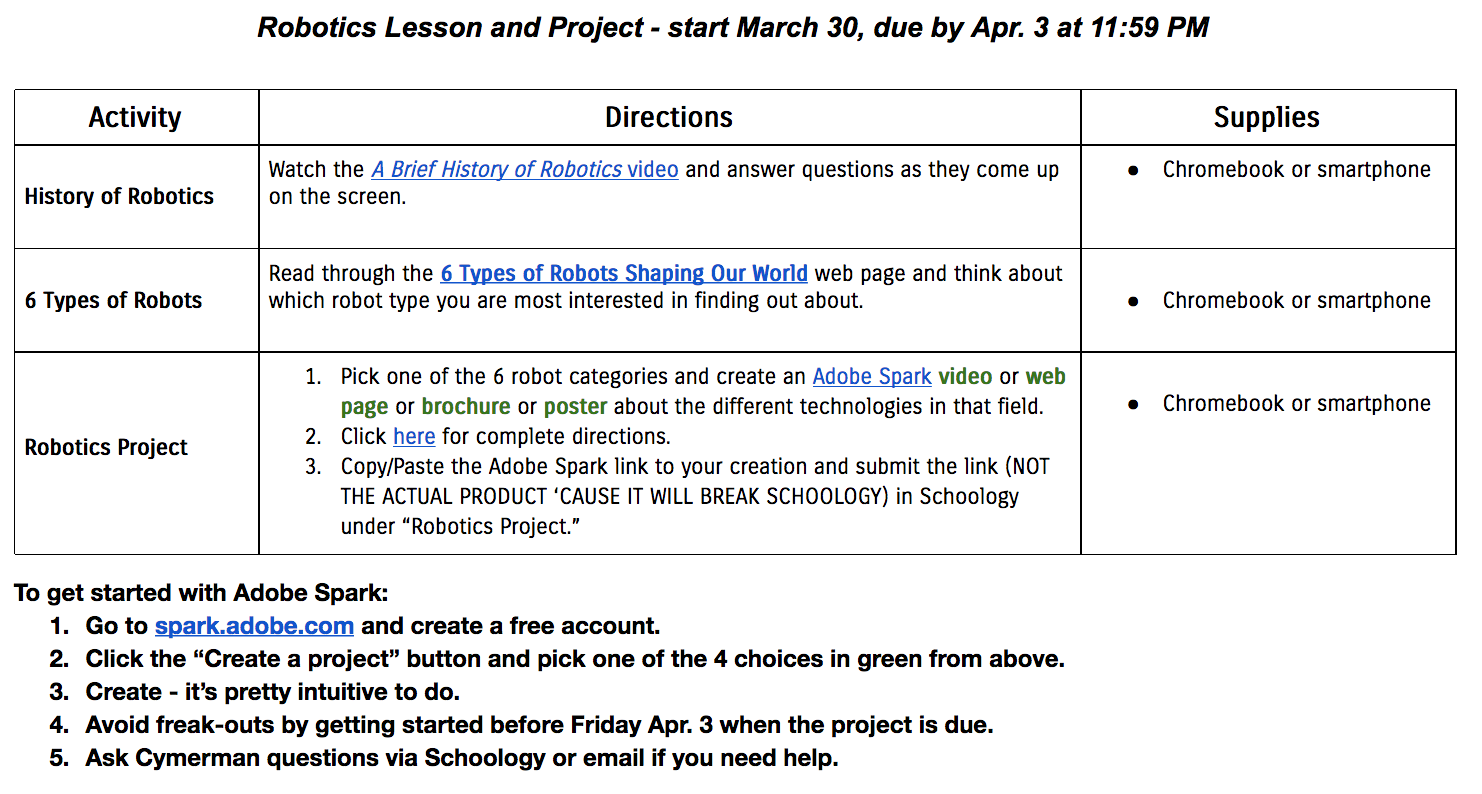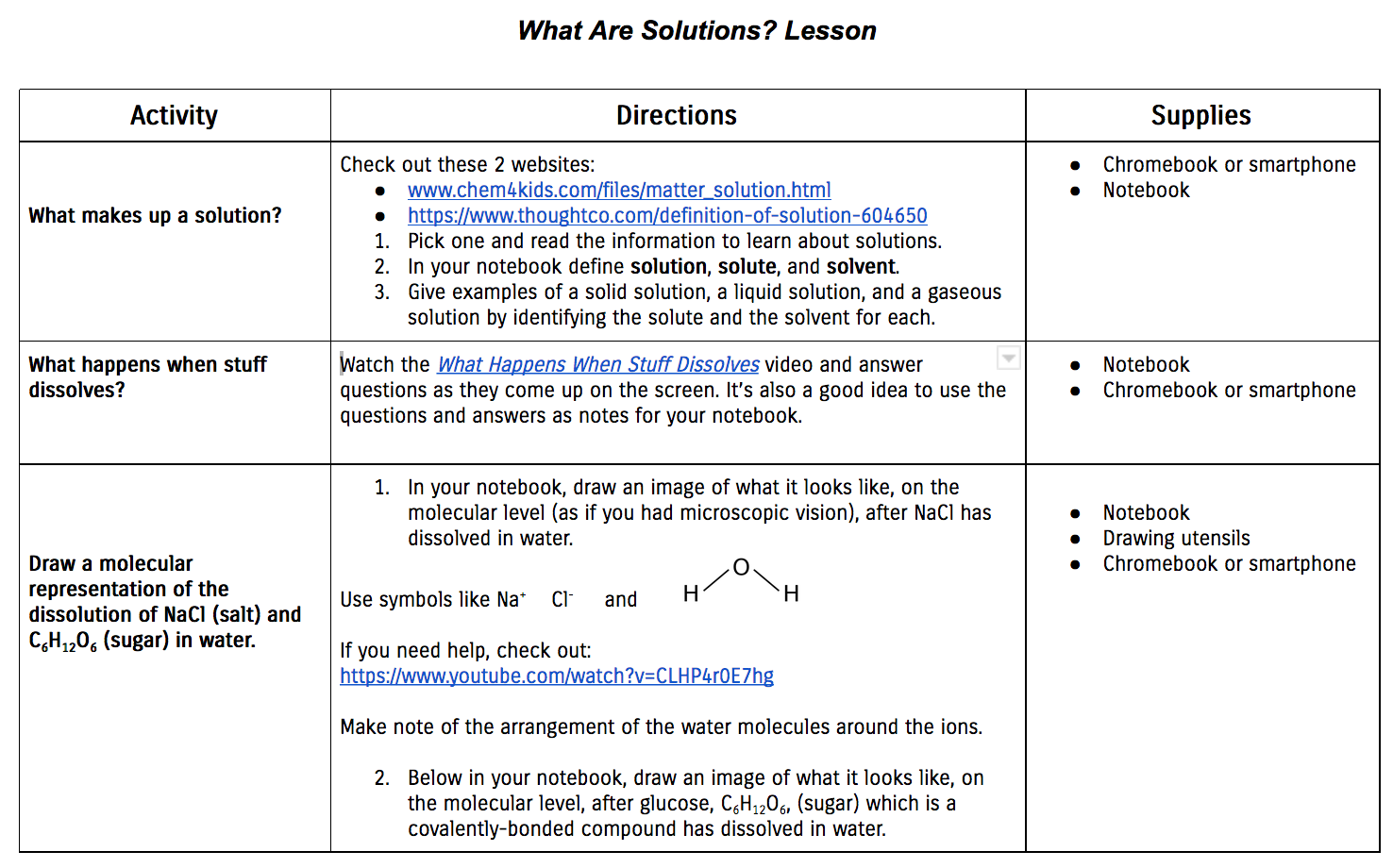Distance Learning for Teachers: Part 3 - Setting Up Projects
“Clean out a corner of your mind and creativity will instantly fill it.”
Let’s be real. While we don’t know exactly how long general social distancing and school closures will last we can use the 8-week CDC recommendation to guess that we need to prepare for about two months of distance learning.
Considering some states (Minnesota is one of them) where infections haven’t even begun to peak and we are likely to see the curve grow exponentially before it eventually flattens, it’s easy to forecast a scenario of 10-12 weeks of distance learning. In a nutshell, we might not open school doors to students for official classes until the 2020-21 school year.
But no matter the state you live and work in, preparing daily lesson plans, communicating with students, parents, and colleagues, keeping records such as attendance, going through assignments, grading, and setting up different online structures to make distance learning work in addition to taking care of our stuck-at-home children will be challenging.
The teaching community will get it done - no question about it. But I think it’s important for our sanity to plan a few learning activities that will lighten the load. Enter distance learning projects.
STEP 3: Setting Up Projects
Here’s what my first distance learning lesson/project for my Principles of Engineering class looks like:
Engineering (Robotics) Distance Learning Project
During the first activity, students click on the blue A Brief History of Robotics video link which takes them to the video I uploaded to EdPuzzle and added questions to. They watch it, answer questions, and move on to the 6 Types of Robots activity which is a quick reading that introduces them to the types of robots. The main purpose of these first two activities is to acquaint students with the concept of robotics and the types of robots we manufacture.
The project that follows is intended to have them dive in - they might not become experts in all the robot types but by examining one type more closely and creating a digital product on it they will learn the reasons for having robots and the basics of how they are made and how they work. The image below shows the complete directions for the project.
Robotics Project - Detailed Directions
Notice that I differentiated by allowing each student to pick the type of product he or she wants to create (Adobe Spark video, web page, brochure, or poster).
I also gave students a rough schedule to follow. This is something we might normally communicate verbally on a daily basis as students work on the project in class. Although some (read most) students will choose to procrastinate while distance learning, it’s important to still give them some structure they can follow if needed. I think it will be even more important to scaffold learning and assignments while learning remotely.
In addition, I gave them the starting steps to Adobe Spark so they don’t have to wonder about how to get going. Most of my students have not used Adobe Spark before but I am confident they’ll figure it out. Having a concrete staring point will help as it is often the first step that’s the most difficult one to take. Once they start, they will discover that many online apps and tools are intuitive to learn and use.
Funny note: two students already requested access to the document as I mistakenly posted the link as “private.” They’re not even supposed to start until Monday 3/30. My guess is they are getting bored. Let’s give them something meaningful and fun to do.
The Benefits of Doing Distance Learning Projects
Creativity
Learning 21st Century Presentation Tools (vs. creating PowerPoints and Google Slideshows every time)
Learning the content in a fun way?
Less time spent grading and planning daily activities
Key Points
Set up your project with 1 or 2 front-loading, content-rich activities.
Be detailed in your directions and remember to scaffold.
Projects are fun for students and help teachers stay sane (allegedly).
If you enjoyed this post or found it helpful consider signing up for my newsletter below.
Hi! I'm Oskar. I teach, write, and speak to make learning better.
BOOKS
- September 2025 2
- August 2025 5
- July 2025 4
- June 2025 2
- August 2024 2
- July 2024 2
- June 2024 1
- October 2023 1
- September 2023 3
- August 2023 6
- July 2023 6
- July 2022 2
- June 2022 1
- November 2020 3
- October 2020 3
- April 2020 1
- March 2020 5
- July 2019 1
- June 2019 1
- April 2019 1
- January 2019 1
- November 2018 3
- October 2018 2
- September 2018 1
- August 2018 8
- July 2018 11
- June 2018 4
- May 2018 5
- April 2018 2
- March 2018 4
- February 2018 5
- January 2018 3
- December 2017 1
- November 2017 5
- October 2017 7
- September 2017 6
- August 2017 5
- July 2017 3
- June 2017 10
- May 2017 7
- April 2017 7
- March 2017 15
- February 2017 12
- January 2017 13
- December 2016 15
- November 2016 8
- October 2016 7
- September 2016 12
- August 2016 14
- July 2016 10
- June 2016 13
- May 2016 10
- April 2016 8
- March 2016 5
- February 2016 7
- January 2016 6
- December 2015 5
- November 2015 8
- October 2015 2